Whether you want to check your email, scroll through Facebook, or stream movies, internet access is what gets you there. It’s typically right at our fingertips. But when living on the road, how do you maintain access to the internet? We’ll explore the difference between WiFi and hotspot internet so you can choose the right internet solution for your travels.
Differences Between WiFi and Hotspot Internet
People often use the terms WiFi and hotspot internet as if they were interchangeable, while they’re actually two different things. The confusion stems from the fact that both WiFi and a hotspot help the user access the internet. One is a technology that allows for wireless communication, while the other is a hardware device that provides a point of internet data access.

What Is WiFi?
WiFi is the wireless technology that connects computers, tablets, and smartphones to the internet via a wireless network. Internet data and WiFi are often mistakenly used interchangeably. Internet data is the “stuff” that you want to get to on the web, while WiFi is the wireless road that takes you there.
What Is Hotspot Internet?
Hotspot internet is actually a physical device that’s an access point providing internet data. The hotspot, in turn, transfers that data to devices either via a wired connection, such as Ethernet or USB cables, or wirelessly over Bluetooth or WiFi networks. A hotspot receives internet data and sends it to you over a WiFi connection.
What Is a Dedicated Hotspot?
A dedicated hotspot is a router made specifically to provide internet access. Other devices that aren’t dedicated to this task can serve as temporary or personal hotspots. This is called tethering. A dedicated hotspot’s job is to provide internet access.
Can You Use Your Phone as a Hotspot?
A smartphone is one such device that you can use as a personal hotspot. Most smartphones allow for tethering by turning on a setting. Your phone then becomes a personal hotspot that allows your laptop, tablet, or a different smartphone to access internet data.
However, a word of warning, as most mobile data providers only allow your personal hotspot to offer a very small amount of high-speed data per month. Even if your phone’s plan provides unlimited high-speed internet access, the fine print typically limits the amount of data you can use for a personal hotspot. Once you reach the threshold, your connection will slow down or stop. Personal hotspots from smartphones work best in a pinch.

Choosing the Best Mobile Internet Solution for You
It’s important to do a little research to understand what the best mobile internet solution is for your needs. Sure, you can go all out and spend thousands of dollars on equipment and data plans, but that would probably be a colossal waste of your resources. Plus, spending top dollar doesn’t guarantee you the elements necessary for your particular mobile internet needs.
Redundancy Is Key
If internet access is crucial, redundancy is the key ingredient in any mobile internet solution. Redundancy means having a backup plan. There’s no single internet access device or data plan that works all the time or in all places.
When it comes to internet access, redundancy comes in a couple of forms: your hardware and your access plan. When access is critical, you really should have at least two different devices that can serve as hotspots and two different access plans to provide data.
Have Multiple Plan Options
AT&T, Verizon, and T-Mobile all have their strengths and weaknesses as data providers. There are many areas across the country where all three provide easy access. There are other areas where one or two providers will perform better. In a few locations, none of them get a good signal.
This is why it’s important to have more than one internet data plan. If you’re consistently traveling, find the two best plans that cover the places you plan to go. If you’re unsure where you’ll be, but access is critical, you may even consider purchasing plans from all three major providers. For most users, however, a main plan and a backup plan will cover their bases.
Also, some RVers are ahead of the game and are getting satellite internet for their RV travels. While this isn’t always reliable, Starlink is some of the fastest internet you can get on the road.

If Internet Is Vital, Always Have a Backup Plan
When internet access is vital, it’s a good idea to have additional sources that you can utilize for access. If you’re staying at a campground or RV park that advertises WiFi access, be skeptical and check it out before you need it. They’re notorious for having less than robust internet access systems.
A better third-party solution is a library, coffee shop, or other local business. This, of course, means checking out the place that you plan to use as your backup before actually needing it. Even libraries and coffee shops can have internet access that doesn’t meet your needs. You can also ensure you’ll be able to use that access during the times when you need it.
If you’re going to be in an area where it’s just not feasible to travel to a library or coffee shop, scout ahead. There are apps like Campendium that include cellular data access reviews and FindTower that helps you pinpoint directional antennas. This can point you in the best direction or help you find a location near a cell tower.
Don’t Rely Solely on Campground WiFi
Regardless of your internet needs, don’t rely on campgrounds or RV parks as your sole source of internet access. As we mentioned, campgrounds and RV parks frequently advertise free WiFi, but it’s often lackluster.
Even if you simply want to have reliable access to email and streaming services, it’s best to have some form of your own mobile internet access set up. This will usually mean having at least one dedicated hotspot and a smartphone to use as a personal hotspot.

Mobile Internet Can Be Tricky
It can be a little bit tricky to come up with your best mobile internet solution. The difference between WiFi and hotspot internet is just the beginning. Understanding the key elements that we pointed out will go a long way toward getting you to a solid mobile internet solution. Having multiple devices to serve as hotspots, more than one internet data access plan, and a third-party backup can give you a robust setup.
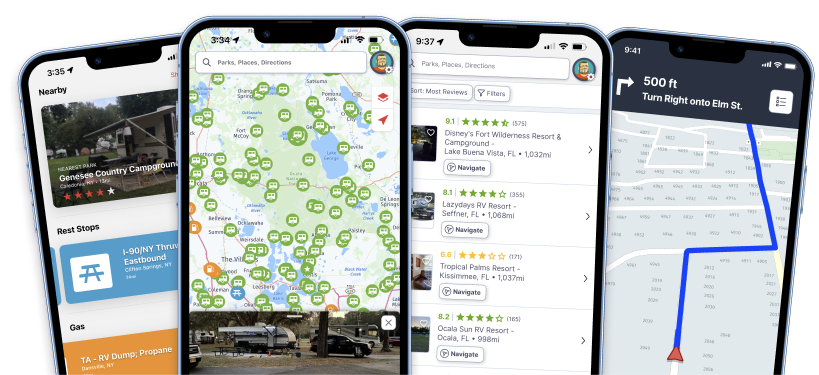
We go to Belize for missionary work. There are three Wi-Fi areas on the campus. (I don’t know if I am using the correct terms 🙂 ) In one area you are using one “password” to get connected and then the other two are in other locations. In all three locations it is a spotty connection. My husband teaches and needs good connection using his laptop. I was wondering if there is something he can do to get better reception?
We haven’t been there in 3 years so maybe it is better by now, I don’t know.
I came across this article because we plan to take our Google Home with us and they mentioned Hotspot in the other article.