 Why lug around a big digital camera when you already have a great one in your pocket? That’s right; you can get great travel pictures right now using your smartphone’s built-in camera and a few great photography apps. Not only that, but you’ll also be able to personalize your photos and share them with your family and friends too. Let’s get started.
Why lug around a big digital camera when you already have a great one in your pocket? That’s right; you can get great travel pictures right now using your smartphone’s built-in camera and a few great photography apps. Not only that, but you’ll also be able to personalize your photos and share them with your family and friends too. Let’s get started.
No matter which brand of smartphone you own, chances are it’s got a pretty decent digital camera built in. And that camera probably has some nice standard features, such as a focus and exposure lock, basic editing controls, a panorama feature and probably a movie feature as well. It might, like the new Apple iPhones, even include an HDR feature allowing you to capture images in difficult, high-contrast lighting. In fact, the current models are offering most of the features you used to find on compact digital cameras. A quick tour of your user’s manual should help explain what your particular camera is capable of, right out of the box.
Knowing when to use each of your camera’s whiz-bang features is another story. But here are some simple guidelines. Your smartphone’s still camera isn’t great at capturing things that are moving. To get a nice, sharp picture, make sure your subject is standing still. And make sure you are standing still as well. Any kind of movement in your scene, or movement of the camera, is going to produce a blurry picture. If your scene is full of movement, you might consider using your camera’s movie mode.
 Most digital cameras will lock focus and exposure on your subject. All you have to do is press and hold your finger over the part of the screen you want to be the main subject of your photo. Your subject could be anything from a waterfall, to a sunset to a portrait of your grandchild. This helps make sure that your subject is nice and sharp and isn’t too bright or too dark.
Most digital cameras will lock focus and exposure on your subject. All you have to do is press and hold your finger over the part of the screen you want to be the main subject of your photo. Your subject could be anything from a waterfall, to a sunset to a portrait of your grandchild. This helps make sure that your subject is nice and sharp and isn’t too bright or too dark.
If your camera has a panorama feature, you can use it to capture an image of something that’s simply too big to include in a single shot. To use it, simply hold your camera in front of you vertically, press the shutter and sweep across the scene. Try a couple of practice sweeps first and try to keep the horizon even as you move from side to side. It’s best if you don’t move too fast, shoot something that’s too close or try to get a full 180-degree view. Doing any of those things can distort your photo.
The HDR feature included in some of the new cameras helps you get great shots when the scene you’re trying to photograph contains both very bright and very dark areas. The HDR, “High Dynamic Range,” feature will merge two images automatically to give you a more uniform photograph. Be careful to hold the camera steady for both shots.
Adding Extras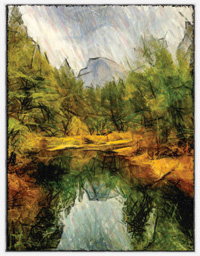 Those are a few of the built-in features, but the main advantage a smartphone has over a compact digital camera is that you can add features simply by adding an app. And there are more photography-based apps available today than you can shake a tripod at. There are three main categories of smartphone photography apps: Cameras, Editors and Filters, but all three categories tend to overlap a bit. I’m going to tell you about a few of my current favorites, but I’ll tell you right now, new apps are coming out all of the time, and there are some differences in what’s available depending on your brand of camera. So I always check the user reviews before I download an app, even the free ones.
Those are a few of the built-in features, but the main advantage a smartphone has over a compact digital camera is that you can add features simply by adding an app. And there are more photography-based apps available today than you can shake a tripod at. There are three main categories of smartphone photography apps: Cameras, Editors and Filters, but all three categories tend to overlap a bit. I’m going to tell you about a few of my current favorites, but I’ll tell you right now, new apps are coming out all of the time, and there are some differences in what’s available depending on your brand of camera. So I always check the user reviews before I download an app, even the free ones.
Camera apps use the same physical camera as the camera app that ships with your phone; they just use it differently by adding features. Some apps, such as Camera+, Camera Zoom FX, ProHDR and 645PRO give you much more control over your photography, providing features like separate focus and exposure locks, control over your white balance, the ability to shoot off a number of photographs very quickly via “burst” mode, timers and more. These apps are designed for the intermediate to advanced photographer who is probably familiar with the controls on a traditional DSLR camera.
Other camera apps take different approa-ches and work to transform your images automatically while you’re shooting. The best-known app for this kind of photography is Hipstamatic, which allows you to select from a seemingly endless selection of virtual lenses, film and flashes to create one-of-a-kind digital art from your photographs. To change all of these features randomly, just shake your phone. Part of the fun is in the surprise! Another very popular camera app is VSCO Cam, which combines a multitude of filters and presets with photo editing. VSCO Cam is great if you’d like a little more control over your final image.
Editing Photos Some of us like to process our photography before we share it with others. I like to be able to crop, adjust and enhance my images with as much fine-tuned control as I can get. And that’s why I use Nik Software’s Snapseed. It gives me advanced photo-editing tools that are simple enough to use on my smartphone. But I have to admit, I also use Photogene almost as much. And a lot of Android users really like Pixlr Express. When it comes to photo editing apps, it all comes down to your personal preferences.
Some of us like to process our photography before we share it with others. I like to be able to crop, adjust and enhance my images with as much fine-tuned control as I can get. And that’s why I use Nik Software’s Snapseed. It gives me advanced photo-editing tools that are simple enough to use on my smartphone. But I have to admit, I also use Photogene almost as much. And a lot of Android users really like Pixlr Express. When it comes to photo editing apps, it all comes down to your personal preferences.
If you’d like to personalize your photographs, but you aren’t inclined to take charge of every detail yourself, you’re in luck. There are dozens of high-quality apps available today that will transform your photos into a myriad of creative masterpieces. These photography filter programs do it all. Would you like to see your photograph transformed into a painting, then I’d suggest you try AutoPainter or Glaze. You can use Percolator to transform your photos into multicolored mosaics. Or try Mexture to add a host of layered textures to your snapshots. If you want to do something creative and neat with your photographs, chances are there is a filter app that does it for you.
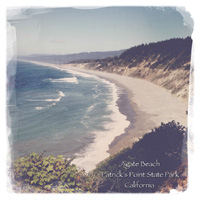 If you’re like me, you’re taking your RV out to see beautiful places. In fact, I bet the average RV owner sees more fantastic scenery in a year than most people do in their lifetimes. But there’s no need to be selfish. You can easily share your photos right from your phone through a number of online photo sharing services. You might already be using Facebook or Flickr to share your photos from your home computer, and there’s no reason you can’t use them on the road from your smartphone too. Though the biggest photo-sharing site for smartphone photography has got to be Instagram, which provides a number of creative filters as well as a huge, free, photo-sharing experience.
If you’re like me, you’re taking your RV out to see beautiful places. In fact, I bet the average RV owner sees more fantastic scenery in a year than most people do in their lifetimes. But there’s no need to be selfish. You can easily share your photos right from your phone through a number of online photo sharing services. You might already be using Facebook or Flickr to share your photos from your home computer, and there’s no reason you can’t use them on the road from your smartphone too. Though the biggest photo-sharing site for smartphone photography has got to be Instagram, which provides a number of creative filters as well as a huge, free, photo-sharing experience.
I do advise most people to wait until they get home to post photographs on widely seen photo sharing sites. While it’s fine if your family and friends know that you’re staying in some remote location far from home, it isn’t a good idea to share that kind of knowledge with strangers. It’s never a good idea to advertise an empty home. So while you’re on the road, it would be better to use email, text messaging or your own private blog to share those great photos.
So now it’s time for you to join the smartphone photography revolution and create and share your own mini-masterpieces. It’s easy and fun with your smartphone camera and a few inexpensive photo apps.
Kevin Reilly is an RVer and photographer who lives in the Sierra foothills of California. His black-and-white photographs are award winners and can be seen at his website, roadshooters.com, where he shares his photographic expertise with other RVers.
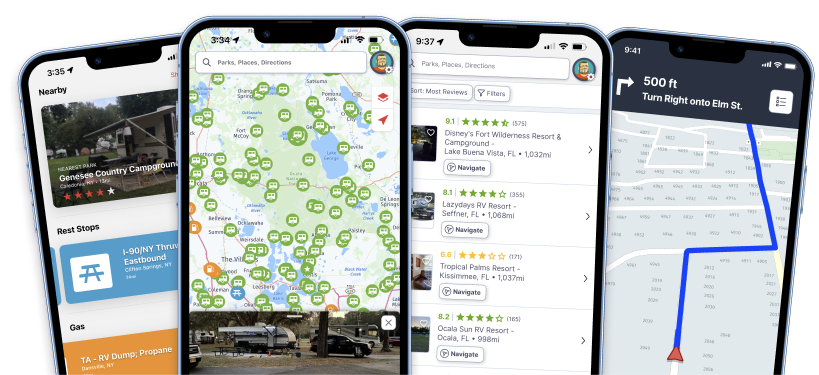
Leave a Reply