Over eight months ago, the RV LIFE app was released for the first time. Whether you love using the RV LIFE app or this is the first you’ve heard of it, you’re in for a treat.
Thanks to the hard work of our development team, we’re proud to announce the latest version of the app—RV LIFE 2.0. With new and improved features, the app is designed to address the questions and concerns of our users. You might be wondering how this version of the app could possibly be better than the last. If so, you’re about to find out!
RV Safe GPS directions
Active RVers know the struggle of navigating to a campground while avoiding low clearances, bridges with weight limits, and tunnels with propane restrictions. RV LIFE 2.0 offers the perfect solution.
One of the biggest highlights of this version is the addition of RV Safe GPS directions—a turn-by-turn, voice-guided routing system customized for your vehicle. The app keeps track of the weight, height, length, and propane status that you enter for your RV and calculates the route accordingly, ensuring that you arrive at your destination as safely as possible.
It also provides lane guidance to prevent last-minute lane changes and real-time traffic updates. Many RVers purchase expensive RV GPS devices and endure the hassle of entering the coordinates of each stop on their trip, or hooking up the RV GPS to a computer and end up having to load firmware or syncing programs, only to be directed along a route that may not be RV-accessible. RV LIFE provides a simple, inexpensive alternative, available now on iOS devices. Android RV Safe GPS directions will be coming soon.

Offline access
One of the terrifying situations that RVers commonly find themselves in is losing cell service while navigating to a park in a remote location.
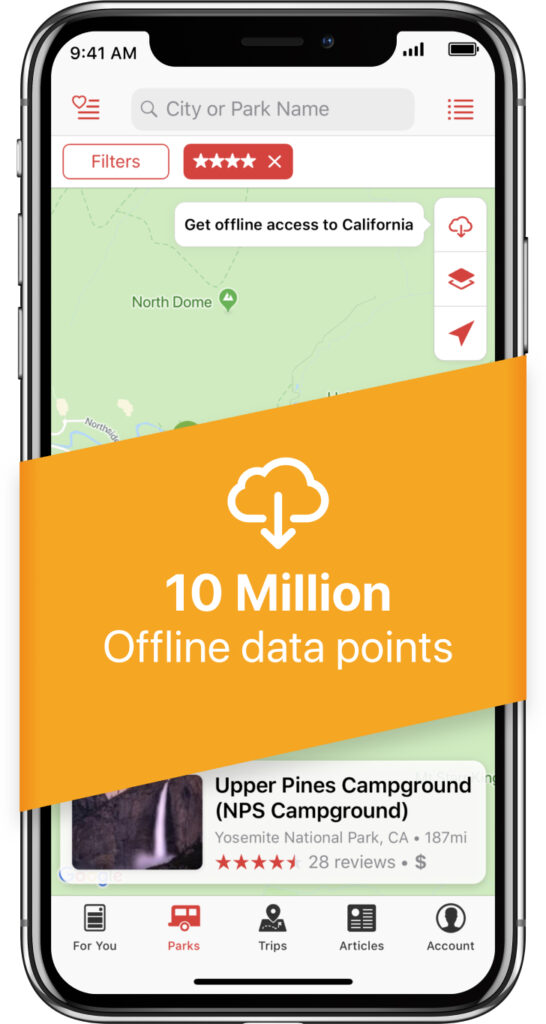
Although offline maps were already available to subscribers in the first version of RV LIFE, Version 2.0 comes with the addition of offline, turn-by-turn RV Safe GPS directions!
Never again will you need to stress over internet access on the go! Plus, as long as you’re subscribed to RV LIFE Pro, you’ll receive free, automatic updates to your downloaded maps.
RV LIFE Trip Wizard companion
Another useful feature of RV LIFE 2.0 is the addition of the Trips tab that allows you to access RV LIFE Trip Wizard data from the app.
If you’re a member of RV LIFE Trip Wizard, you can now use your login information to sign in to RV LIFE, and the app will automatically sync to your trips created on the website.
The Trips tab allows you to easily get directions for your entire route using either offline RV Safe GPS, Apple Maps, or Google Maps—the choice is yours.

No longer will you need to worry about trying to import your trips into an external RV GPS. Instead, the app automatically loads your desired route into the app, including all stops and campground details!
If you have internet access, you can even modify your trip on the RV LIFE Trip Wizard website, and the app will automatically sync the changes you made. This feature is available in RV LIFE 2.0 on both iOS and Android devices.
The newest version of RV LIFE makes it easy for RVers to turn any imagined trip into reality. With cutting-edge routing software, offline usage, and RV LIFE Trip Wizard access, the app provides an entirely new level of trip-planning safety and convenience.
Whether you’re already an RV LIFE user or have yet to download the app, you’re sure to love this new and improved experience. Install version 2.0 today…then dream up an adventure and make it happen.
The new version of the RV LIFE App is available both on iOS and Android devices. A subscription is required to access some premium features.
See also:
Offline Access: No Internet, No Problem
How To Find & Review RV Parks On Our New App

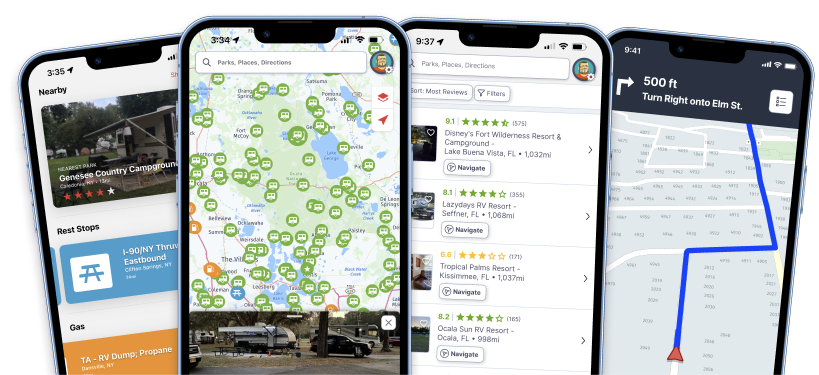
Hi,
I just downloaded the app RV life v2.0, everytime I put an address in it, it tells me to allow location on my iPhone, I did numerous times, everytime, it just asks to allow location and I have, selected while using app!!!
Whats up with that???
Larry,
Sorry to hear that you’re having an issue. There was a bug in the 2.0.1 version that caused an issue that you were describing. We fixed it in the 2.0.2 version. Please let us know if downloading the 2.0.2 version fixes your issue. Please email us at support@rvlife.com
Thanks!
Does rv life app work when your phone is connected to andriod auto and will the app cast on vehicle display?
Larry – we did find one more bug. Version 2.0.3 will fix this issue. Thanks for your patience and bringing this to our attention.
I found that if I set the permissions (in IOS) to allow the app to always have access to my location, and to run in the background then the problem seemed to disappear….
I will be kind and think this is a bug that will be fixed!
Bryan,
Thanks for replying to Larry’s message. Are you on 2.0.2? We had a bug in 2.0.1 with this issue and it was fixed in 2.0.2.
Thanks for contributing!
Bryan,
There is one more bug that we found. v2.0.3 will be released that will fix this issue. Thanks again for your help.
Does this cover Canada?
Tom – yes the offline, turn by turn maps do cover Canada.
Is this app free?
Rachael,
It is free to download and use the app. The majority of the features in the app are free if you use it online while connected to the internet. There are certain features within the app that are premium features. In order to use these features, you do need to subscribe to the app. For example, if you want offline, turn by turn, voice guided, RV Safe GPS directions, then yes, that does require a subscription. However, if you want to research 18k+ parks and have access to over 10 million data points while connected to the internet, then you can do that for free.
This is a reply to Tom.
We are currently in Canada using the App & 2 days in, all is well.
Hi there!
I was wondering if RV Safe GPS is included in the free version?
Is the newest version available on Android yet?
What is the cost to get the premium version and how do you sign up?
Just downloaded the app about 10 minutes ago for a trip starting this Sunday. First thing, I filled out the profile and got all my info in. Then chose my campground and clicked for directions. It says to enter my information. OK… I did it again. And a third time. Still, it keeps asking. I’ve contacted support through the app but here seems like a good place, too. Help!
The problem I have with phone apps is they stop working when the phone loses service. Do you plan to make dedicated device like a Garmin or the ability to install your Code on other devices?