For years, RVers have relied on expensive RV-specific GPS devices to get them to their destination safely. Whether built-in to the RV or purchased aftermarket, base model or elaborate tablet design, RV-specific GPS units have some real downsides.
Units from Garmin and Rand McNally are great right out of the box, assuming you don’t have an issue with the high price. Keeping them updated can be a challenge, and you are typically stuck within their eco-system, seeing only what they want you to see. Importing trips and other data into these devices from third-party sources can range from tedious to impossible.
In some models, annual map updates may be included. However, many are not and add to the original cost with an annual fee. Built-in RV GPS can be difficult to update and often requires a separate SD card or cable. Portable units can be subject to damage from dropping, storing incorrectly, age, and performance issues that come with that age. Is anyone you know still using a 10-year-old laptop?
Even if your RV GPS is updated and still serviceable after several years, will it contain the latest information on over 20,000 campgrounds, including over 360,000 reviews? Can it be updated more frequently than only once per year? What happens if it breaks prematurely and is out of warranty? More importantly, what is the total cost of that unit after five or ten years?
As with all things it seems, there is an app for that. The new RV LIFE GPS & Campgrounds app is the new leader in this specialized arena. Whether you are looking to replace an RV GPS, or simply want a second opinion to the one you currently have, the RV LIFE app will show you the campgrounds, state parks, and national parks you are looking for and provide turn-by-turn RV safe driving instructions to get you there.
RV LIFE Pro access is included with an RV LIFE Trip Wizard subscription. You’ll also have access to in-depth articles and information, campground reviews including a Favorites feature, and a fully functional campground finder with filtering. You’ll be able to access your RV LIFE Trip Wizard trips within the app and use Turn-by-Turn directions to take those great trips. The icing on the cake is that your entire RV-friendly route can be available OFFLINE when no internet is available.
As with any app you have for your mobile device, when you upgrade your device, you can either transfer or download the app again. Your RV GPS is now only as old as your current phone.
Stop playing the game of buying an expensive GPS every few years. Instead, take advantage of the latest technology and get the RV LIFE GPS & Campgrounds app instead. Sign up for RV LIFE Trip Wizard first to gain access to the RV LIFE GPS & Campgrounds app, both for one low annual price.

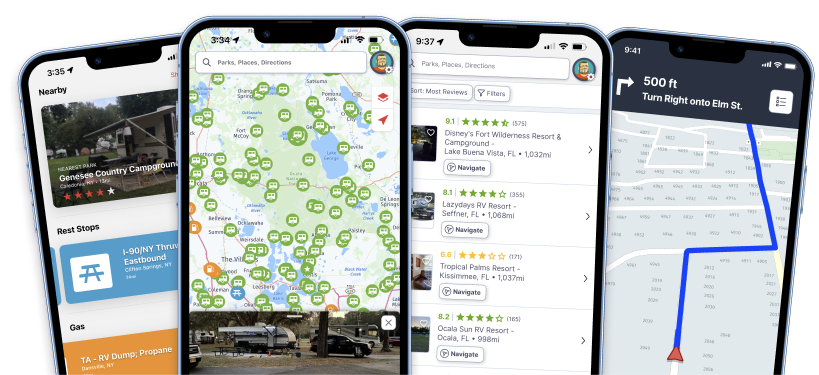
I used RVTripWizard.
If I pull up my route via this new app does it ‘speak’ the turn by turn directions (like a GPS) or just show them? I drive alone (33-ft class A), and the auditory function of GPS makes navigation much less stressful (and safer!).
We used it the same way RV Trip Wizard to RVLife for the turn by turn. Yes, the audio works and you have a setting for the volume in the app.
Thank you, for taking the time to comment! Much appreciated!
Will the RV TripWizard warn me of over passes that are less than 12ft high my RV is 12ft high
Yes it will, but you need to be sure to enter the height of your RV into the settings. Each trip you create has Trip Settings, and under the RV Info tab you’ll enter the height, weight, carrying propane, etc so that it can route you properly. It will not route you on a road with a pass that’s too short. It also tells you on the map where those areas are in case you decide to detour on your own. It will also tell you about when you will need to start looking for gasoline (if you enter your tank’s fuel capacity). There’s so much more, and I can’t tell you how much I love using this system, especially for our lengthy trips.
If I enter an address, then I can hear the audio directions. If I use a trip I created on my computer using RV Trip Wizard and pull it up on my phone in the APP, I can see the map directions, read the instructions at the top of the screen, but I do not hear any audio directions. Is this the normal working scenario for the APP? You say there is setting in the APP to increase the volume? Where do I find that?
You would pull up from the bottom and find the volume control during navigation Louise.
I have read everything and it looks interesting. However, everything I click on that I think will give me info on how much and how to subscribe doesn’t. I went to the home page, still nothing. How do you get this info?
Download the app for free. Ask it for “RV safe directions” to some destination. The pricing information will appear.
How about getting Apple to integrate this into CarPlay!
look forward to trying it
How much is the subscription?
Does Routing take into consideration height of RV and bridges?
How much is the subscription price?
I just used this new GPS app and it worked fairly well. We were driving Maine to Delaware, so taking the long way around NYC was a challenge because the app wanted to route us via I95 and the GW Bridge. Instead we wanted the Mario Cuomo Bridge via I287. I had a couple situations where it locked up and had to be restarted, but overall it worked well and I expect it to improve with time as they receive feedback on issues and make improvements.
Cost??
It’s $39 per year (worth every penny!);
you can sign up here: https://www.rvtripwizard.com/signup
Is it a true gps (satellite-based Global Positioning System) or is it like the “gps” used by phone map apps? The typical phone app map system triangulates between cell towers and available ‘hot spots’ to establish your location. The cell tower-based system is totally adequate for driving through cities and down 99.99% of interstates. However, if you get into the mountains or backcountry, where many RV’ers like to go, you will lose your map and directions. Been there, done that, not good.
So, cell tower-based or truly satellite-based?
Does this App cover Canada?
Is it safe to tow a 22 foot travel trailer over Rt40 mountains through Albuquerque, Flagstaff, and on into Bakersfield,CA?
Since this was posted more than a year ago an answer may no longer be required. However, the question is imprecise. There is no Route 40. There is a very good Interstate 40 that I have driven with a 33 foot motorhome towing a Honda CR-V. There are mountains and grades to climb and descend, easily handled by an experienced and careful driver. Everyone, if you want a good answer, ask a good, accurate and complete question.
I normally use my GPS unit while driving. I understand that using an iPhone while driving is illegal & can be costly once the fine is paid & your insurance premiums go up for receiving a citation. I also prefer the larger screen on my GPS unit. For these reasons I don’t think this would be a good choice for me.
I set up my trip in RV trip wizard to Illinois from my home in Texas, but I can’t get it to pull up actual GPS directions. Do I have to actually be started on my trip to see it? I am having real difficulty with the app.
First, did you subscribed to a membership? Or are you using the Demo? If a member, click on your name in the upper right corner and a menu will come up. Click on HELP. This gets you to the Documentation of the User’s Manual. Choose Turn-by-Turn Directions and it will show you the turns. Or, on the red bar on the left there is a “wrench” symbol. Click on the wrench and it brings up a menu where you choose to Print – which gives you a Trip Summary, or choose Turn-by-Turn which shows you the GPS directions. There is also an option to Export to Excel – which downloads the trip information, which you will then need to save to your computer and open it as an Excel spreadsheet. Hope this information helps.
Yes, I signed up and paid for a membership. I’ll try your suggestions!!