RVing is Safer, Better, with Smartphones
Most people own a smartphone. In fact, in 2020 there were over 275 million smartphones in the USA, so it’s safe to assume that most RVers, like everyone else, own one or more of these essential tools. But are RVers fully exploiting them to make their camping experience better?
5 Ways Smartphones and RVing Can Improve Your Travels
There are several ways to use your smartphone to help you manage the challenges of RVing. Besides being a phone, a camera, a calculator, and a conduit for various forms of entertainment, a smartphone can help you plan and navigate your travels, store important data, maintain vital checklists, aid in researching suitable campgrounds, and act as a two-way communication tool when evaluating a new campground and during the parking process.
1. Get RV-safe GPS directions
We rely on the RV LIFE App for both campground reviews and for trip planning, because the RV-safe navigation keeps us from driving our big rig into a problem area. The app makes it quick and easy to find campgrounds in the area we’re traveling and get turn-by-turn directions based on our RV’s specific dimensions.

A narrow road in a big rig is to be avoided. Fortunately RV LIFE apps tell you ahead of time that the road is too narrow. Photo by P Dent
2. Store important data
You can also use your smartphone to store all the phone numbers and membership numbers for your camping memberships. You may want to keep a list of addresses for forwarding your mail in places where you camp frequently. It’s easy and convenient to keep vital information at your fingertips by scanning documents and filing them in your phone’s memory.
Perhaps you need to reference bank account numbers, health records, insurance card info, or other data on a regular basis. With the huge memory capacity of smartphones, you can store all that vital information and never lose a document again.
Since we’re living in smaller spaces, it’s convenient to keep electronic records rather than paper copies of vital information. The only caveat is that you need to be disciplined in your filing but that is true whether you’re filing paper documents or electronic ones.
3. Create and store vital checklists
This is an area where I think many RVers fail to utilize the full advantage of their smartphones. Since much of our camping experience is repetitive, we make checklists to help us remember every step.
After all, pilots go through a pre-flight checklist before taking off every time, no matter how many times they have flown. RVers should do the same thing. Why commit everything to memory when we could simply make checklists to help us avoid costly oversights like forgetting to raise the steps, or lower the TV antenna, or plug in the wiring pigtail? RVers have routines when they break down a campsite or set one up. These procedures can be documented in checklists and stored in a smartphone.
If you’re camping on weekends and holidays, then you need to pack and unpack your RV for these weekend adventures. Why not make a checklist to be sure you take all the gear you’ll need to enjoy your trip?
We’ve all done it. You hurry to get packed up and leave on your trip, only to discover after you get set-up in your campsite for the weekend, that you forgot the dog leashes, or even worse, the beer or the wieners.
Some activities are sequential and having a checklist will ensure that you get every step done in the correct order. For example, perhaps you need to sweep or blow off the slide-out tops on your travel trailer before you pull in the slides, but you forget that step one time, only to realize your oversight when a small branch wedges itself between the trailer body and the slide-out.
Now you can’t retract or extend the slide-out, and what should have been a routine activity becomes an emergency. Use your phone to create, store, and reference your own personal checklists to avoid costly repairs, or just to avoid forgetting to retrieve the water pressure regulator from the hose bib.
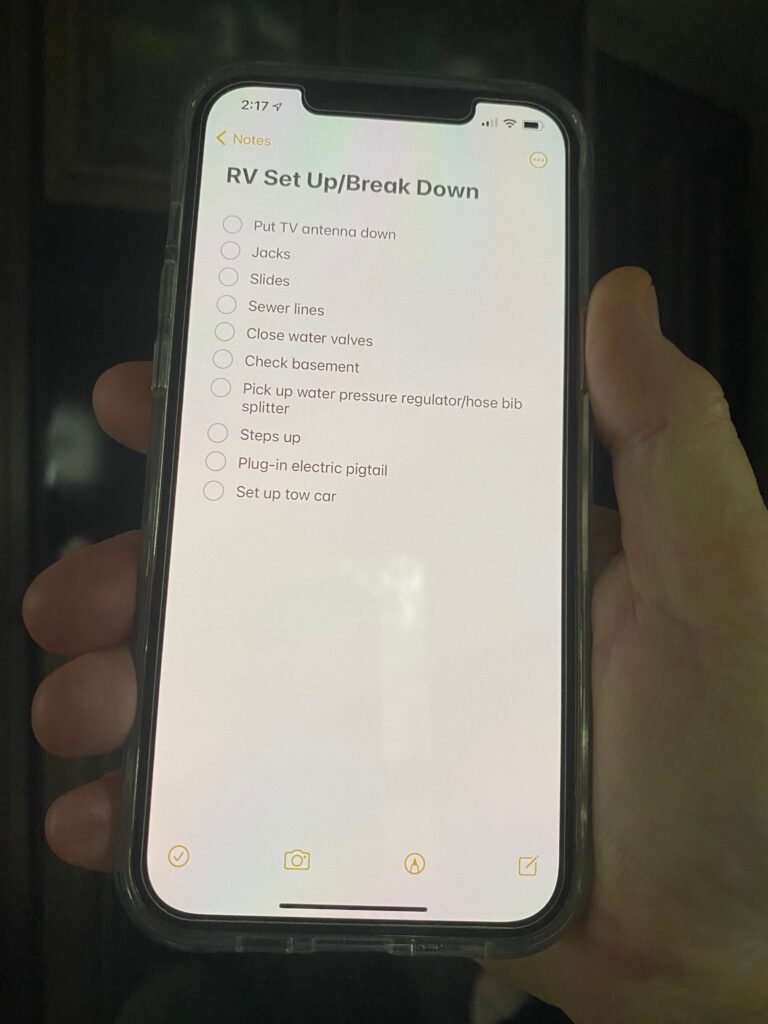
Set up your own smart phone checklist and use them like a pilot uses a preflight checklist before taking off. Photo by P Dent
4. Find campgrounds near you
We always search RV LIFE Campgrounds when we’re traveling in unfamiliar locations because we have found these reviews are accurate and timely. Campers just like you are the contributors to these reviews, and the reviews are candid, sometimes harsh, but always helpful.
In fact, in the past year we have submitted 5 campground reviews and those 5 have been read over 2000 times by other campers trying to decide if the campground is right for them. It’s helpful to read what other people think about a campground before you decide to make reservations.
5. Use smartphones to assist in backing & parking
You can also use smartphones like a two-way radio. This is contingent on having two smartphones available. If the campers have two phones, one person can scout a campground from the toad (or on foot). The other can report back to the person standing by with the RV.
Then when a suitable site is found, the person in the RV can join the scout. By having the phones in hands-free speaker mode, the scout (spotter) can assist the driver with the backing or parking of the RV. It’s easier to back an RV into a campsite with a second person watching. Obstacles, overhanging branches, and positioning are more easily explained.
You can also use an old smartphone as an RV security camera, as RV With Tito demonstrates in this video:
Smartphones are here to stay, and they have significantly changed the way we do almost everything. For RVers, they have made some difficult things easier. Smartphones are especially useful for electronic storage, research, planning, and safer navigation. Utilizing the RV LIFE App is the first step in amplifying the usefulness of these essential tools. Learn more about RV LIFE Pro here.

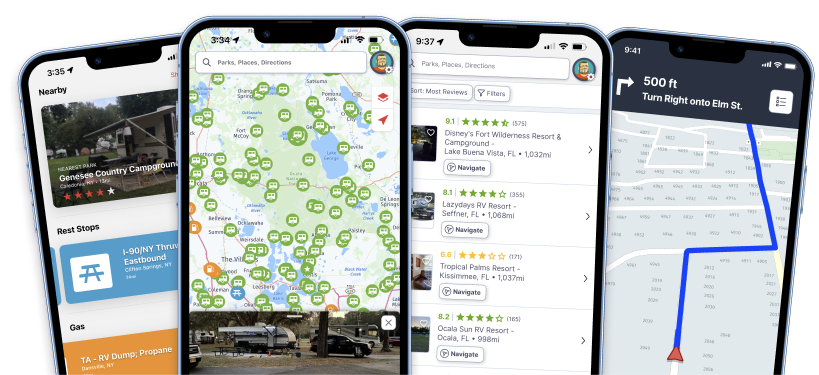
Just discovered your YouTube channel. Great tip on the using an old smartphone as a security camera. I would not have thought of that. Thanks. I also watched you 7 favorite up-grades. I wish you would have said a little or showed a little more on the installations. I’m afraid to do much because I don’t know what’s where in the walls. And, I have a lot to learn on RV electricity. 2019 Leisure Travel Van FTB
The idea of using the smart phones is ok for city camping especially when it comes to talking to a helper to back you in. But when you are really camping there isn’t any cell service and one person may have a carrier than to other so only one phone may work or neither.
I live in an area where there wasn’t any service until about a year ago and we still only have one carrier. We live in the Sierra foothills.
In addition to the items listed in the article, I use the compass and level apps while doing the initial setup of my winegard receiver for DISH Network.
Just watched the video how to use old smartphone as a camera. How do keep the old phone from going to sleep while it’s acting as a monitor? Email answer to my email.
Thx, John